I have been asked by a few people to send them sheet music, graphic designs, or other files that I have in program specific files. Some examples of this might be Finale, Sibelius, Publisher, or CCLI Song Select.
I was introduced to a printer driver a while back called PDF995. With this driver, I am able to make a pdf file of anything that I might print, whether it is from a program, or from a website, to a pdf file. This works beautifully if you are trying to send an email to someone without your program, because they can always read a pdf file.
If not, Acrobat Reader is Free for them to download as well. I still use the free version of PDF995, although it is a bit annoying to see some pop up adds, I don't feel like paying the $20 bucks for the full version. Mine has performed dutifully for over a year now.
Happy PDF Printing!
I stumbled across Gcast a few months back, and I love it! So far, I have not been limited to a certain number of posts, or a maximum amount of space that I can use.
It is supposed to used in conjuction with Garage Band as a way for new musicians to get their music out to their fans... I use it as a way to put out our sermons for ridgeviewchurch.net each week.
It has a real simple player that can be added to any website, and automatically updates itself when you add a new podcast. all I have to do is get my service in an MP3 format, and the rest takes care of itself.
Check it out!
It is supposed to used in conjuction with Garage Band as a way for new musicians to get their music out to their fans... I use it as a way to put out our sermons for ridgeviewchurch.net each week.
It has a real simple player that can be added to any website, and automatically updates itself when you add a new podcast. all I have to do is get my service in an MP3 format, and the rest takes care of itself.
Check it out!
I am testing out something new (for me) today, which is a post from my gmail account. Why would someone want to do this you might ask? Well, if I can post with an email, it means that anything I get in an email, I can just forward on to my blog if I choose. It also means I can use an automated email service to post for me if I choose to do so. Ultimateley, I have found that keeping up with a blog can be a time consuming task. But, if the posts are kept very regular I find my readers to stop by my blog more often, and are more likelt to subscribe to my RSS feed. The best way for me to keep up with this is to have multiple options for posting.
1. Post at http://www.blogspot.com/
2. send a picture text message to go@blogger.com
3. send a text message to go@blogger.com
4. send an email to go@blogger.com
Any other options you are aware of?
Here is how I set it up.
1. I sent this email (learning to post via email address) to go@blogger.com
2. I received an email reply that looked like this:
Welcome! xxxxxxx.blogspot.com is your blog. Claim it at go.blogger.com with code: XXXXXXX
3. I went to go@blogger.com and put in my token claim code I had just received
4. Mobile Blog Found
Congratulations, you have created a blog with your mobile device. Now you may access additional settings, options, and features available from Blogger.com.
Welcome Back!
You are logged in as xxxxxx@gmail.com .
Continue as this user Sign out and continue as another user
I selected "continue as this user"
5
Claim Mobile Blog
Your mobile posts are are being sent to xxxxxx.blogspot.com/. Would you rather have them sent to one of your existing blogs?
From there I selected to send my posts to Milo Wilson
6. Click Finish - YOUR DONE!
1. Post at http://www.blogspot.com/
2. send a picture text message to go@blogger.com
3. send a text message to go@blogger.com
4. send an email to go@blogger.com
Any other options you are aware of?
Here is how I set it up.
1. I sent this email (learning to post via email address) to go@blogger.com
2. I received an email reply that looked like this:
Welcome! xxxxxxx.blogspot.com is your blog. Claim it at go.blogger.com with code: XXXXXXX
3. I went to go@blogger.com and put in my token claim code I had just received
4. Mobile Blog Found
Congratulations, you have created a blog with your mobile device. Now you may access additional settings, options, and features available from Blogger.com.
Welcome Back!
You are logged in as xxxxxx@gmail.com .
Continue as this user Sign out and continue as another user
I selected "continue as this user"
5
Claim Mobile Blog
Your mobile posts are are being sent to xxxxxx.blogspot.com/. Would you rather have them sent to one of your existing blogs?
From there I selected to send my posts to Milo Wilson
6. Click Finish - YOUR DONE!
This should not be nearly as hard as it turns out to be. But I tried using the Feed widget supported by blogger, but I never could get it to update in a reasonable amount of time. The new widgets offered by blogger are cool, but they are often suited better for iGoogle rather than a blogger acount. I found the following video, which helped me get on the right track.
RSS reader look here to see video
After that, I found the http://twitter.com/badges/blogger page which walks you through the whole process. Hope this helps you!
RSS reader look here to see video
After that, I found the http://twitter.com/badges/blogger page which walks you through the whole process. Hope this helps you!
Labels: blogger tips
Through the process of learning a great deal this week about hosting blog sites, I found that I would have to move a blog over to a new user. How do you do this? Check out the instructions below
This works, it's safe, and it's simple. You always have at least one administrator. You can't short this procedure. You will, of course, have to have both accounts active for some time. Don't start this if you've lost the account name, or forgotten the password, on one of the accounts. Plan this process with some care.
Note that you may perform some or all of these steps. Some steps may be performed by another person while you observe, or distant from you, at your discretion.
If the new owner isn't already a blog member
Login to the blog, using an account that currently has administrative access. From Settings - Permissions, add a new blog member, using a suitable email address used by the person being given access.
Login to Google, under the email account targeted in step 1. Open the email received, and accept membership, using any valid Google account. Or setup a new Google account, if necessary. Note that the email account used initially, and the Google account may, or may not, be the same.
Login to the blog, using an account that currently has administrative access. From Settings - Permissions, make the new member an administrator. Be careful, and only add administrators who can perform reliably.
If you're transferring ownership, not adding an administrator
Login to the blog, using the account that was just given administrative access. From Settings - Permissions, remove the old account. Using the account that was just added, to remove the old account, assures you that the account just added now has administrative authority.>>
(Note 1): If you're doing this in preparation to switching your Blogger, GMail, or other email account, do not discontinue the current account until you have executed, and tested, step 2.Remember, though, that you can only login to one Google account at a time, from a single computer. If you have other abilities setup on the current Google account, you'll be constantly logging off and onto each account, as you switch back and forth.>>
(Note 2): Remember that Google authenticates using one account, for multiple tasks (Blogger, Google Apps, Google Mail, and others), using cookies. Be sure to clear cache and cookies (both cache and cookies, and the two are not the same), at the end of the procedure above. If you use one computer for all steps, you'll be logging off one account and onto another; in that case, you will want to clear cache and cookies after each step. Take it slowly and carefully.
This works, it's safe, and it's simple. You always have at least one administrator. You can't short this procedure. You will, of course, have to have both accounts active for some time. Don't start this if you've lost the account name, or forgotten the password, on one of the accounts. Plan this process with some care.
Note that you may perform some or all of these steps. Some steps may be performed by another person while you observe, or distant from you, at your discretion.
If the new owner isn't already a blog member
Login to the blog, using an account that currently has administrative access. From Settings - Permissions, add a new blog member, using a suitable email address used by the person being given access.
Login to Google, under the email account targeted in step 1. Open the email received, and accept membership, using any valid Google account. Or setup a new Google account, if necessary. Note that the email account used initially, and the Google account may, or may not, be the same.
Login to the blog, using an account that currently has administrative access. From Settings - Permissions, make the new member an administrator. Be careful, and only add administrators who can perform reliably.
If you're transferring ownership, not adding an administrator
Login to the blog, using the account that was just given administrative access. From Settings - Permissions, remove the old account. Using the account that was just added, to remove the old account, assures you that the account just added now has administrative authority.>>
(Note 1): If you're doing this in preparation to switching your Blogger, GMail, or other email account, do not discontinue the current account until you have executed, and tested, step 2.Remember, though, that you can only login to one Google account at a time, from a single computer. If you have other abilities setup on the current Google account, you'll be constantly logging off and onto each account, as you switch back and forth.>>
(Note 2): Remember that Google authenticates using one account, for multiple tasks (Blogger, Google Apps, Google Mail, and others), using cookies. Be sure to clear cache and cookies (both cache and cookies, and the two are not the same), at the end of the procedure above. If you use one computer for all steps, you'll be logging off one account and onto another; in that case, you will want to clear cache and cookies after each step. Take it slowly and carefully.
You should try out something called Google SMS. It is an awesome tool. Test it by txting 'weather 29651' to 466453 (Google) Or try 'Yankees' I love it. What do you think? :-)
I am sorry I have been away from the blog for a few days. I have been doing some research in the website development department. We are considering a blog format for our entire church website. Is this a good/bad idea? Do you personally know of any sites that are doing this? Link me up!
Labels: blogger tips , facebook tips
My good friend Jeremy asked me this question: "I'm trying to figure out how to get my notes or blogs imported onto facebook. How do you do it?"
I had to look around a little to get directions that make more sense than what mine would be. I got this info from AskOwen
First of all you’ll need to log into FaceBook. Do this in the normal way, then have a look at the screen youare presented with. If you look on the left hand side of your screen you’ll see a menu list of different Applications you have associated with your account. This starts off as a simple list, but as you add more Applications the list will grow longer. Your application list can be quite long, but one of the options in the menu is called Notes and this is the one you’re after. Click on this to proceed to the next step.
Enter the URL to your blog in the text box. It doesn’t need to be your RSS feed, as FaceBook will figure this out on it’s own. You’ll have to tick the disclaimer underneath the URL and then just click Start Importing.
You’re done! I told you it wasn’t hard!
I had a rare opportunity this weekend to watch my father-in-law experience my blog page for the first time. Here are a few things I learned from just watching him.
He couldn't find anything.
He just wanted to read my posts. He wasn't interested in my RSS feeds.
He didn't have any way to see what topics I write about most.
He saw the search option , but didn't know what to search for.
Look for some changes around here as I try to simplify.
Are you too close to something to see what the "normal" person sees?
Find someone who can see it for what it really is... mush... then fix it.
He couldn't find anything.
He just wanted to read my posts. He wasn't interested in my RSS feeds.
He didn't have any way to see what topics I write about most.
He saw the search option , but didn't know what to search for.
Look for some changes around here as I try to simplify.
Are you too close to something to see what the "normal" person sees?
Find someone who can see it for what it really is... mush... then fix it.
Tommy has been picking on me in the office as of late because of my obsession with the Google dynasty. I have test run Gmail over the last 2 weeks, and have been very happy with it's success. I have already posted on Google Reader, and the Google cached function. But really, this week my move has been complete. I am now using Google bookmarks/toolbar, google video, igoogle homepage, Blogger (owned by google) and google sms exclusively. To some of you I may be way behind just making the change now... ...better late than never.
My wife chatted with me on facebook yesterday... It was an exhilarating experience. Later I revisited the chat once again when my sister Lydia sent me a message. I took me back. Back to the early days of what we know as the world wide web. I remember sitting in the computer lab with my best friend Jeremy, who showed me a chat room for the first time. We each made profiles for the chat room, I used from the NBC Friends website Ross' picture for my profile, and he used Chandler's... it was awesome!  The "hot girls" (according to their bogus pics) all thought we were the real deal! Then, when I graduated in 99, I bought my own computer. It was then that AIM began to gain popularity like crazy, for which I give much credit to the '99 graduating class. I would guess half of them failed their freshman year, because they spent it typing frantically in this new txt shorthand. This is really a full circle moment for me, because at that time, Erin and I were in a long distance relationship. Because unlimited cell phone plans were not at all what we see today, we used up phone cards like mad. But she would never IM me for more than a few sentences. For some reason she didn't like saving all that money. Now she is one initiating contact... nice.
The "hot girls" (according to their bogus pics) all thought we were the real deal! Then, when I graduated in 99, I bought my own computer. It was then that AIM began to gain popularity like crazy, for which I give much credit to the '99 graduating class. I would guess half of them failed their freshman year, because they spent it typing frantically in this new txt shorthand. This is really a full circle moment for me, because at that time, Erin and I were in a long distance relationship. Because unlimited cell phone plans were not at all what we see today, we used up phone cards like mad. But she would never IM me for more than a few sentences. For some reason she didn't like saving all that money. Now she is one initiating contact... nice.
 The "hot girls" (according to their bogus pics) all thought we were the real deal! Then, when I graduated in 99, I bought my own computer. It was then that AIM began to gain popularity like crazy, for which I give much credit to the '99 graduating class. I would guess half of them failed their freshman year, because they spent it typing frantically in this new txt shorthand. This is really a full circle moment for me, because at that time, Erin and I were in a long distance relationship. Because unlimited cell phone plans were not at all what we see today, we used up phone cards like mad. But she would never IM me for more than a few sentences. For some reason she didn't like saving all that money. Now she is one initiating contact... nice.
The "hot girls" (according to their bogus pics) all thought we were the real deal! Then, when I graduated in 99, I bought my own computer. It was then that AIM began to gain popularity like crazy, for which I give much credit to the '99 graduating class. I would guess half of them failed their freshman year, because they spent it typing frantically in this new txt shorthand. This is really a full circle moment for me, because at that time, Erin and I were in a long distance relationship. Because unlimited cell phone plans were not at all what we see today, we used up phone cards like mad. But she would never IM me for more than a few sentences. For some reason she didn't like saving all that money. Now she is one initiating contact... nice.
Not the electronic one, but the one with a mountainous stack of paper on my desk. But the concept is the same... most of it is trash. Much of it should have been responded to weeks ago. Many items repeat themselves through the stack... deleting emails is a much quicker process.
Like most Pastor's in full time ministry I find myself wearing a number of different hats at times. One of the areas I have been filling for nearly 2 years now is that of web design.
For those of you who have not meddled in this mess for a few hours, let me tell you it is a pain. Characters don't move where they are supposed to, phantom spaces and tabs appear where they were never intended to be, and regardless of how you set things up, someone will always say "I went to the site, but I couldn't get it to open." It is in this moment you understand why some mammals choose to eat their own species.
However, when you learn to write a line of code for the first time, embed a video link, or receive positive feedback on the site for the first time you feel as though you have conquered all there is to conquer. When technology is on your side, all is happy - when it opposes you, nothing can make you happy.
Any other multiple hat wearers out there picking up what I'm putting down?
For those of you who have not meddled in this mess for a few hours, let me tell you it is a pain. Characters don't move where they are supposed to, phantom spaces and tabs appear where they were never intended to be, and regardless of how you set things up, someone will always say "I went to the site, but I couldn't get it to open." It is in this moment you understand why some mammals choose to eat their own species.
However, when you learn to write a line of code for the first time, embed a video link, or receive positive feedback on the site for the first time you feel as though you have conquered all there is to conquer. When technology is on your side, all is happy - when it opposes you, nothing can make you happy.
Any other multiple hat wearers out there picking up what I'm putting down?
If any of you are new to this new and inviting world called the world wide web, let me invite you to try something that will just make your day. I have just opened an account with Google Reader about one week ago, and I really enjoy what it is doing. Because I don't have clue how this thing actually works, I will post the following 49 sec video featuring some dude named Chris to tell you how awesome it works.
So here is the thing. I am now able to keep up with a number of different blogs all at once, without really wasting away my entire morning to do so. (Not that I ever would have done that in the past of course.) There is one drawback however. Some of you may have noticed that I have recently updated the template of my blog. As beautiful as it looks, Google Reader only imports the text of the blog. All of the cool "stuff" added to the surrounding areas of the blog are lost... big deal.
So here is the thing. I am now able to keep up with a number of different blogs all at once, without really wasting away my entire morning to do so. (Not that I ever would have done that in the past of course.) There is one drawback however. Some of you may have noticed that I have recently updated the template of my blog. As beautiful as it looks, Google Reader only imports the text of the blog. All of the cool "stuff" added to the surrounding areas of the blog are lost... big deal.

A number of worship leaders use praise and worship archive to obtain and share chords and lyrics for worship songs. Due to copyright restrictions, the site is removing all the lyrics, but leaving the chord changes there. Although it can be figured out, this is not very helpful to you. A friend of mine showed me a trick that I have found very helpful.

If you use Google as your search engine, (which everyone does) you will have the option to select "cached" as a link to the same site you are looking for. Click on it.
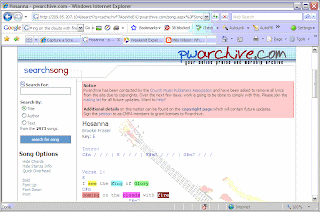
When you select this, Google reverts back to an older version of the same webpage, that in most cases does have the lyrics posted. From there, you can copy and paste what you need into a program like planning center which will then be able to change the song into an appropriate key for your voice.
This has been a great help for me, I hope you find this as helpful as I did
These were taken directly from my notes in Tony Morgan's communications/blogging breakout.
10 Steps to Blogging BFFs (Best Friends Forever for those of you who are text messaging illiterate)
1 Determine your primary audience
2 Post regularly (almost daily)
3 Keep your posts short (people are busy)
4 Don't sell yourself short (be real, be honest)
5 Use humor (dig yourself instead of others)
6 Stop attacking other people and their ministries
7 Remember that blogging isn't private (someone might actually read what you write)
8 Be a thought leader (give us your thoughts, not someone else's)
9 Don't listen to your critics
10 Reveal the real you (do duct tape if that's what you know)
A second list of ten I find very interesting is Tony's 10 Easy Ways to Keep Me from Visiting Your Church Because I Visited Your Website you should definitely read this guy!
10 Steps to Blogging BFFs (Best Friends Forever for those of you who are text messaging illiterate)
1 Determine your primary audience
2 Post regularly (almost daily)
3 Keep your posts short (people are busy)
4 Don't sell yourself short (be real, be honest)
5 Use humor (dig yourself instead of others)
6 Stop attacking other people and their ministries
7 Remember that blogging isn't private (someone might actually read what you write)
8 Be a thought leader (give us your thoughts, not someone else's)
9 Don't listen to your critics
10 Reveal the real you (do duct tape if that's what you know)
A second list of ten I find very interesting is Tony's 10 Easy Ways to Keep Me from Visiting Your Church Because I Visited Your Website you should definitely read this guy!
Subscribe to:
Posts (Atom)


