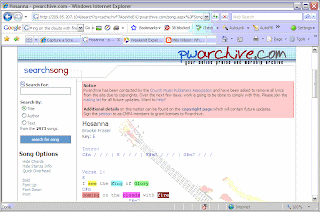If any of you are new to this new and inviting world called the world wide web, let me invite you to try something that will just make your day. I have just opened an account with Google Reader about one week ago, and I really enjoy what it is doing. Because I don't have clue how this thing actually works, I will post the following 49 sec video featuring some dude named Chris to tell you how awesome it works.
So here is the thing. I am now able to keep up with a number of different blogs all at once, without really wasting away my entire morning to do so. (Not that I ever would have done that in the past of course.) There is one drawback however. Some of you may have noticed that I have recently updated the template of my blog. As beautiful as it looks, Google Reader only imports the text of the blog. All of the cool "stuff" added to the surrounding areas of the blog are lost... big deal.
So here is the thing. I am now able to keep up with a number of different blogs all at once, without really wasting away my entire morning to do so. (Not that I ever would have done that in the past of course.) There is one drawback however. Some of you may have noticed that I have recently updated the template of my blog. As beautiful as it looks, Google Reader only imports the text of the blog. All of the cool "stuff" added to the surrounding areas of the blog are lost... big deal.